IPtables con nflog
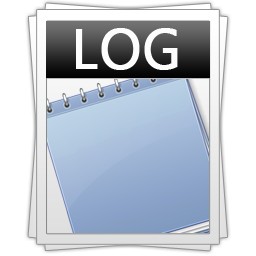
Cita Geek: “Registrar lo que pasa es de sabios…”. En el pasado usaba ULOG para analizar qué paquetes eran descartados por iptables, pero como ha sido marcado como obsoleto he cambiado a NFLOG.
Configuración del kernel
Configurar lo siguiente en el Kernel:
- CONFIG_NETFILTER_NETLINK_LOG=y # Log packets via NFNETLINK interface
- CONFIG_NETFILTER_XT_TARGET_NFLOG=y # Enables NFLOG target (allows log through nfnetlink_log)
- CONFIG_NETFILTER_XT_TARGET_LOG=y # Enables LOG target (allows log through syslog) OLD METHOD
- CONFIG_IP_NF_TARGET_ULOG=n # "unset" OLD ULOG Target
CONFIG_NETFILTER_NETLINK_LOG
Activamos la opción de hacer Logging a través de NFNETLINK, es la opción nueva que permitirá trabajar con el target NFLOG
Symbol: NETFILTER_NETLINK_LOG [=y]
Prompt: Netfilter LOG over NFNETLINK interface
-> Networking support (NET [=y])
-> Networking options
-> Network packet filtering framework (Netfilter) (NETFILTER [=y])
-> Core Netfilter Configuration
{*} Netfilter LOG over NFNETLINK interface
CONFIG_NETFILTER_XT_TARGET_NFLOG
Target NFLOG, para que podamos usarlo con iptables.
Symbol: NETFILTER_XT_TARGET_NFLOG [=m]
Prompt: "NFLOG" target support
-> Networking support (NET [=y])
-> Networking options
-> Network packet filtering framework (Netfilter) (NETFILTER [=y])
-> Core Netfilter Configuration
-> Netfilter Xtables support (required for ip_tables) (NETFILTER_XTABLES [=y])
<*> "NFLOG" target support
CONFIG_NETFILTER_XT_TARGET_LOG
Se trata del método antiguo usado para hacer logging al SYSLOG. Ya no lo necesito, así que lo he desactivado:
Symbol: NETFILTER_XT_TARGET_LOG [=y]
Prompt: LOG target support
-> Networking support (NET [=y])
-> Networking options
-> Network packet filtering framework (Netfilter) (NETFILTER [=y])
-> Core Netfilter Configuration
-> Netfilter Xtables support (required for ip_tables) (NETFILTER_XTABLES [=y])
< > LOG target support
CONFIG_NETFILTER_XT_TARGET_LOG (OBSOLETO)
Este es el antiguo ULOG, que al quedar obsoleto también he desactivado
Symbol: IP_NF_TARGET_ULOG [=n]
Prompt: ULOG target support (obsolete)
-> Networking support (NET [=y])
-> Networking options
-> Network packet filtering framework (Netfilter) (NETFILTER [=y])
-> IP: Netfilter Configuration
-> IP tables support (required for filtering/masq/NAT) (IP_NF_IPTABLES [=y])
< > ULOG target support (obsolete)
Programa ULOG
No olvides que tienes que instalar ULOG y configurarlo
emerge -v ulogd
Fichero de configuración:
[global]
logfile="/var/log/ulogd/ulogd.log"
loglevel=5
plugin="/usr/lib64/ulogd/ulogd_inppkt_NFLOG.so"
plugin="/usr/lib64/ulogd/ulogd_inpflow_NFCT.so"
plugin="/usr/lib64/ulogd/ulogd_filter_IFINDEX.so"
plugin="/usr/lib64/ulogd/ulogd_filter_IP2STR.so"
plugin="/usr/lib64/ulogd/ulogd_filter_IP2BIN.so"
plugin="/usr/lib64/ulogd/ulogd_filter_PRINTPKT.so"
plugin="/usr/lib64/ulogd/ulogd_filter_HWHDR.so"
plugin="/usr/lib64/ulogd/ulogd_filter_PRINTFLOW.so"
plugin="/usr/lib64/ulogd/ulogd_output_LOGEMU.so"
plugin="/usr/lib64/ulogd/ulogd_output_SYSLOG.so"
plugin="/usr/lib64/ulogd/ulogd_output_XML.so"
plugin="/usr/lib64/ulogd/ulogd_output_GPRINT.so"
plugin="/usr/lib64/ulogd/ulogd_raw2packet_BASE.so"
plugin="/usr/lib64/ulogd/ulogd_inpflow_NFACCT.so"
plugin="/usr/lib64/ulogd/ulogd_output_GRAPHITE.so"
stack=log1:NFLOG,base1:BASE,ifi1:IFINDEX,ip2str1:IP2STR,print1:PRINTPKT,emu1:LOGEMU
stack=log2:NFLOG,base1:BASE,ifi1:IFINDEX,ip2str1:IP2STR,print1:PRINTPKT,emu2:LOGEMU
stack=log3:NFLOG,base1:BASE,ifi1:IFINDEX,ip2str1:IP2STR,print1:PRINTPKT,emu3:LOGEMU
stack=log4:NFLOG,base1:BASE,ifi1:IFINDEX,ip2str1:IP2STR,print1:PRINTPKT,emu4:LOGEMU
:
[log1]
group=0
[log2]
group=1 # Group has to be different from the one use in log1
[log3]
group=2 # Group has to be different from the one use in log1/log2
numeric_label=1 # you can label the log info based on the packet verdict
[log4]
group=3 # Group has to be different from the one use in log1/log2
:
[emu1]
file="/var/log/ulogd/iptables_all.log"
sync=1
[emu2]
file="/var/log/ulogd/iptables_drop.log"
sync=1
[emu3]
file="/var/log/ulogd/iptables_dropblacklist.log"
sync=1
[emu4]
file="/var/log/ulogd/iptables_dnat.log"
Ejemplo de uso con IPTABLES
Sección de un script donde añado una regla para hacer drop de ciertas IP’s de una supuesta blacklist:
:
# Prefijos que bloqueo de forma especifica
export LOGDROPBLACKLIST="yes"
export BLACKLIST="
190.55.85.0/24 \
190.55.95.0/24 \
190.55.98.0/24 \
95.211.100.0/24 \
63.217.28.226 \
194.179.126.151 \
216.151.130.170 \
62.109.4.89 \
192.168.1.17 \
"
:
# === Creo el CHAIN "BlackList" para bloquear ciertas IP's...
iptables -N BlackList
:
# === Redirigir al CHANIN paquetes con IP's del BlackList
for blacklist in $BLACKLIST
do
iptables -A INPUT -s $blacklist -j BlackList
iptables -A FORWARD -s $blacklist -j BlackList
done
:
# === Hacer LOGGING de dichos paquetes
if [ "${LOGBLACKLIST}" = "yes" ]; then
iptables -A BlackList -j NFLOG --nflog-group 2 --nflog-prefix "BlackList -- DROP "
fi
# === Finalmente hacer DROP de los paquetes
iptables -A BlackList -j DROP
:
=====
Mostrar logging
Ejecutar el comando siguiente:
tail -f /var/log/ulog/iptables_drop.log