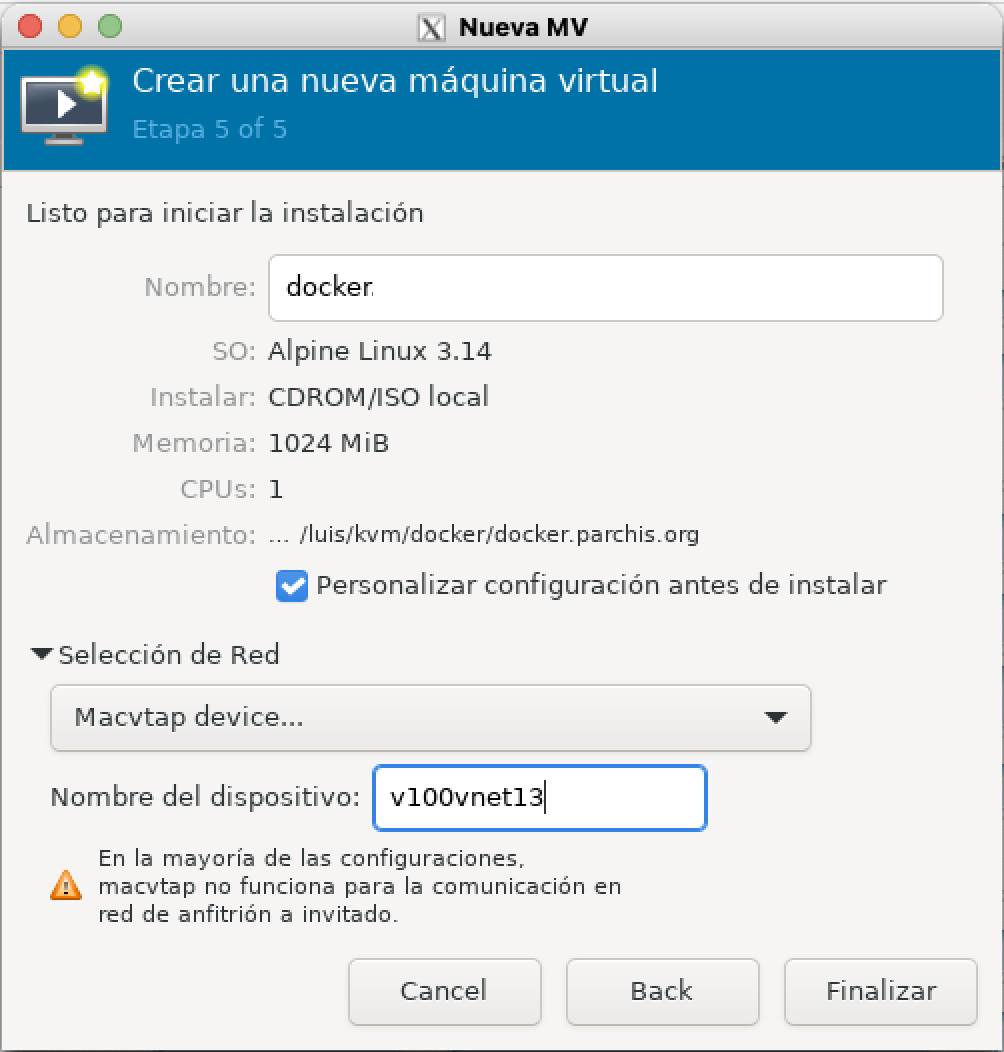Alpine para ejecutar contenedores
En este apunte describo como instalar Alpine Linux en una máquina virtual en mi servidor QEMU/KVM y cómo instalar Docker en ella. Necesitaba, para pruebas de concepto y servicios caseros, poder instalar contenedores sobre un servidor con Docker que ocupase “poquísimo”. ¿Se puede instalar un Host Docker encima de una Máquina Virtual?. La respuesta es un sí rotundo, de hecho es un lugar excelente para hacerlo, sobre todo en entornos de laboratorio, caseros, pequeños despliegues.
Introducción
Necesitaba montar microservicios encima de Docker (hacía tiempo que no (jugaba con Docker) dudé entre añadir Docker a mi servidor donde tengo KVM, dedicar un PC antiguo a Docker o pensar en algo más creativo…
Al final decidí optar por la tercera opción: montar máquinas virtuales dedicadas a contenedores Docker corriendo en mi servidor KVM. Mi potente y pequeño servidor Meerkat de System76 es donde tengo todas mis VM’s, pues bien, algunas de ellas van a soportar microservicio encima de Docker.
La segunda opción (añadir Docker a mi servidor donde tengo KVM) hubiese sido un infierno con el networking (openvswitch + docker switches + iptables), así que opté por aislar y contener problemas/troubleshooting de Docker en VM’s dedicadas. Así que mi servidor de VM’s queda como sigue:
- Hardware: Meerkat de System76
- Software: Pop!_OS, Ubuntu Server LTS.
- Networking: Open vSwtich
- QEMU/KVM con Hypervisor
- Varios Guest’s con máquinas virtuales corriendo Linux (Ubuntu Server LTS) y servicios.
- Varios Guest’s appliances como Umbrella o vWLC de Cisco.
- Varios Guest’s con máquinas virtuales corriendo Alpine Linux con Docker y contenedores para servicios (git, nodered, …).
¿Donde ejecutar Docker?
Lo primero que necesitaba decidir es sobre qué SO iba a montar Docker, teniendo en cuenta que:
- Voy a correr Docker dentro de una Máquina Virtual en mi Servidor QEMU/KVM.
- El Sistema Operativo
Guestsolo va a tener Docker, no necesito una distribución enorme. - Busco algo pequeño, fácil de mantener y robusto
Entre las diferentes opciones que he visto por ahí he optado por Alpine Linux
Máquina virtual con Alpine Linux
Veamos un ejemplo creando una una VM l
- Descargo Alpine Linux desde Downloads > VIRTUAL > Slimmed down kernel. Optimized for virtual systems, x86_64 (solo 52MB), es la versión más compacta posible.
luis@sol:~/kvm/base$ wget https://dl-cdn.alpinelinux.org/alpine/v3.15/releases/x86_64/alpine-virt-3.15.3-x86_64.iso luis@sol:~/kvm/base$ wget https://dl-cdn.alpinelinux.org/alpine/v3.15/releases/x86_64/alpine-virt-3.15.3-x86_64.iso.sha256 luis@sol:~/kvm/base$ sha256sum -c alpine-virt-3.15.3-x86_64.iso.sha256 alpine-virt-3.15.3-x86_64.iso: La suma coincide - Creo un puerto
estáticoen mi switch virtual (más info aquí: Open vSwitch y KVM).luis@sol:~/kvm/base$ sudo ovs-vsctl list-br solbr luis@sol:~/kvm/base$ sudo ovs-vsctl list-ports solbr eth0 : v100vnet12 (miro cual es el último que tenía dado de alta) : luis@sol:~$ sudo ovs-vsctl add-port solbr v100vnet13 tag=100 -- set Interface v100vnet13 type=internal - Creo el directorio donde ubicaré el fichero de la máquina virtual
luis@sol:~/kvm$ mkdir docker - Creo una máquina virtual desde
virt-managercon 1GB de RAM, 1 CPU, disco de 4GB y una NIC virtio, usando la imagen:alpine-virt-3.15.3-x86_64.iso, la llamodocker.tudominio.comy en la configuración de red uso el interfaz que acabo de crearv100vnet13.luis@sol:~$ virt-manager
- Arranco la VM y entro en el setup de Alpine (más info en esta guía).
luis@sol:~/kvm/gitea-traefik-docker$ virsh console docker.tudominio.com localhost login: root Welcome to Alpine! : localhost:~# : # export SWAP_SIZE=0 # setup-alpine Select keyboard layout: [none] es Select variant (or 'abort'): es Enter system hostname (fully qualified form, e.g. 'foo.example.org') [localhost] docker Available interfaces are: eth0. Which one do you want to initialize? (or '?' or 'done') [eth0] Ip address for eth0? (or 'dhcp', 'none', '?') [dhcp] 192.168.100.225/24 Gateway? (or 'none') [none] 192.168.100.1 Do you want to do any manual network configuration? (y/n) [n] n DNS domain name? (e.g 'bar.com') tudominio.com DNS nameserver(s)? 192.168.100.224 Changing password for root Which timezone are you in? ('?' for list) [UTC] Europe/Madrid HTTP/FTP proxy URL? (e.g. 'http://proxy:8080', or 'none') [none] Enter mirror number (1-71) or URL to add (or r/f/e/done) [1] Which SSH server? ('openssh', 'dropbear' or 'none') [openssh] Which disk(s) would you like to use? (or '?' for help or 'none') [none] vda How would you like to use it? ('sys', 'data', 'crypt', 'lvm' or '?' for help) [?] sys WARNING: Erase the above disk(s) and continue? (y/n) [n] y Installation is complete. Please reboot. docker:~# reboot - Hago login como root e instalo unas cuantas herramientas útiles.
docker:~# apk add iproute2 nano tzdata docker:~# cp /usr/share/zoneinfo/Europe/Madrid /etc/localtime docker:~# echo "Europe/Madrid" > /etc/timezone docker:~# apk del tzdata - Creo mi usuario
luisy configuro sshdocker:~# addgroup -g 1000 luis docker:~# adduser -h /home/luis -s /bin/ash -G luis --u 1000 luis docker:~# adduser luis wheel docker:~# su - luis docker:~$ docker:~$ ssh-keygen -t rsa -b 2048 -C "luis@docker.tudominio.com" : docker:~$ exit - Creo
authorized_keys(apunte sobre SSH en linux) - Modifico SSH para que trabaje solo con clave pública/privada
docker:~$ su - Password: docker:~# cat /etc/ssh/sshd_config # Config LuisPa Port 22 PubkeyAuthentication yes PasswordAuthentication no AuthenticationMethods publickey AllowAgentForwarding yes AllowTcpForwarding yes GatewayPorts yes AddressFamily inet PrintMotd no Subsystem sftp /usr/lib64/misc/sftp-server AcceptEnv LANG LC_* docker:~# service sshd restart - Creo el fichero
/etc/nanorc(fuente aquí) para el editornano - Acelero el tiempo de boot a unos 5 segundos
docker:~# cat /boot/extlinux.conf # Generated by update-extlinux 6.04_pre1-r9 #DEFAULT menu.c32 # Comento esta línea DEFAULT virt # Añadida, virt = nombre más abajo PROMPT 0 MENU TITLE Alpine/Linux Boot Menu MENU HIDDEN MENU AUTOBOOT Alpine will be booted automatically in # seconds. TIMEOUT 30 LABEL virt MENU LABEL Linux virt LINUX vmlinuz-virt INITRD initramfs-virt APPEND root=UUID=bff03f67-29ee-4525-96d9-3096a1799fc7 modules=sd-mod,usb-storage,ext4 quiet rootfstype=ext4 MENU SEPARATOR
Instalación de Docker y Docker Compose
- Habilito el Community repository
git:~# cat /etc/apk/repositories #/media/cdrom/apks http://dl-cdn.alpinelinux.org/alpine/v3.15/main http://dl-cdn.alpinelinux.org/alpine/v3.15/community <== Descomento esta línea - Añado la siguiente línea al fichero
/etc/sudoers# User rules for luis luis ALL=(ALL) NOPASSWD:ALL - Creo un par de scripts de apoyo
nodered:~# cat > /usr/bin/e #!/bin/ash /usr/bin/nano "${*}" nodered:~# chmod 755 /usr/bin/e : nodered:~# cat > /usr/bin/confcat #!/bin/ash # By LuisPa 1998 # confcat: quita las lineas con comentarios, muy util como sustituto # a "cat" para ver contenido sin los comentarios. # grep -vh '^[[:space:]]*#' "$@" | grep -v '^//' | grep -v '^;' | grep -v '^$' | grep -v '^!' | grep -v '^--' nodered:~# chmod 755 /usr/bin/confcat : nodered:~# cat > /usr/bin/s #!/bin/ash /usr/bin/sudo -i nodered:~# chmod 755 /usr/bin/s - Actualizo el sistema e instalo herramientas muy útiles además de docker y docker-compose
docker:~# apk update docker:~# apk upgrade --available docker:~# apk add bash-completion procps util-linux docker:~# apk add readline findutils sed coreutils sudo docker:~# apk add docker docker-bash-completion docker-compose docker-compose-bash-completion docker-cli-compose docker:~# rc-update add docker boot docker:~# service docker start - Añado mi usuario al grupo docker y hago un reboot…
git:~# addgroup luis docker git:~# reboot -f - Pruebo Docker (con la última imagen de alpine, que ocupa poquísimo…)
docker:~$ docker pull alpine:latest docker:~$ docker images REPOSITORY TAG IMAGE ID CREATED SIZE alpine latest 76c8fb57b6fc 3 days ago 5.57MB docker:~$ docker create -t -i --name myalpine alpine:latest 5f1fefa539848f9e0fe995bf2e9c426def69ca48bfacc51bdb509197939c041e docker:~$ docker start myalpine / # exit docker:~$ docker exec -it myalpine /bin/ash docker:~$ docker stop myalpine docker:~$ docker rm myalpine - Que no te sorprenda que
docker stop myalpinetarde un rato en pararse, aquí tienes la explicacion.